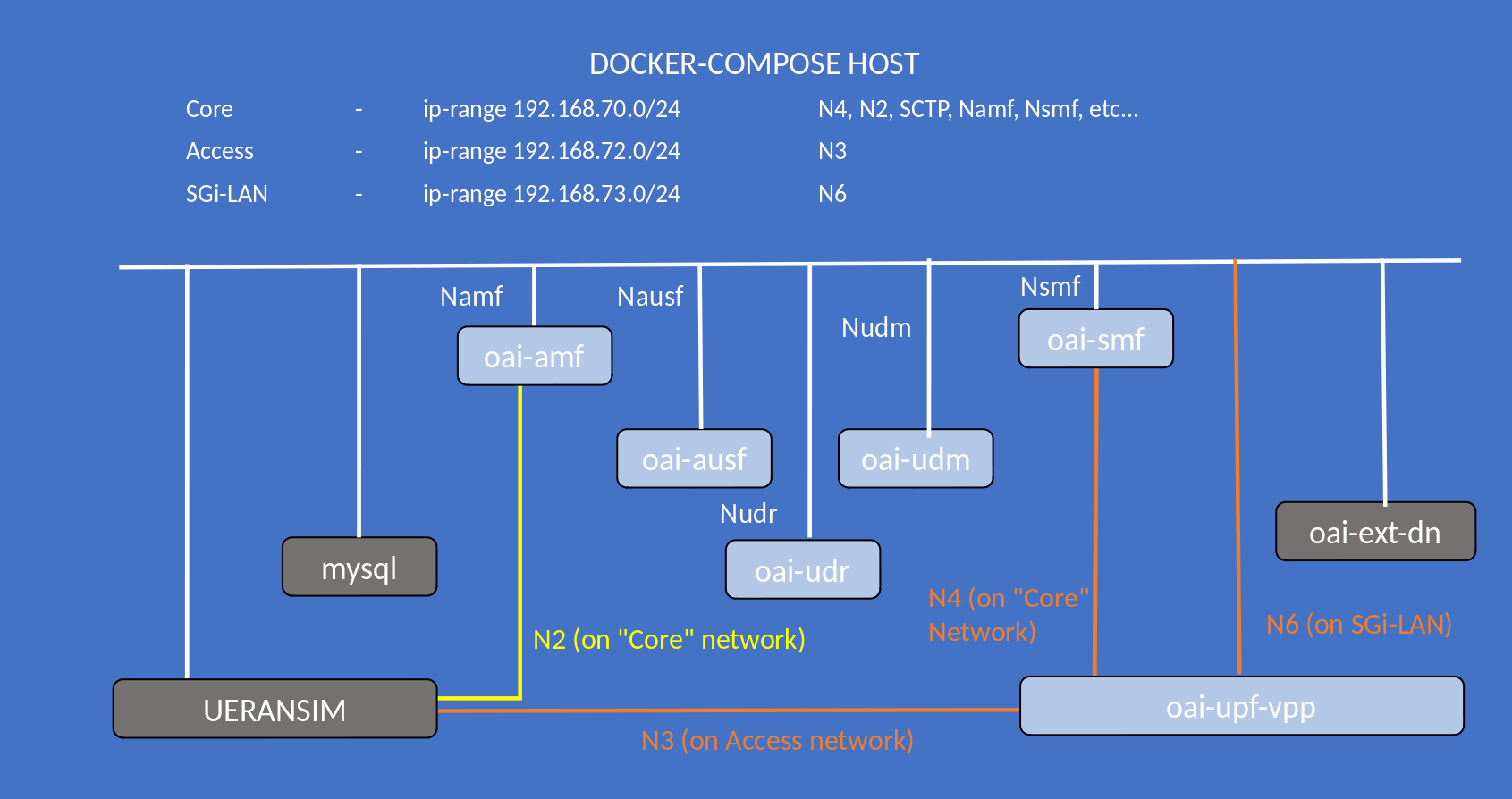-
Raphael Defosseux authored
Signed-off-by:Raphael Defosseux <raphael.defosseux@eurecom.fr>
Raphael Defosseux authoredSigned-off-by:Raphael Defosseux <raphael.defosseux@eurecom.fr>

|
OpenAirInterface 5G Core Network Deployment and Testing with UERANSIM |
Reading time: ~ 30mins
Tutorial replication time: ~ 1h30mins
Note: In case readers are interested in deploying debuggers/developers core network environment with more logs please follow this tutorial
TABLE OF CONTENTS
- Pre-requisites
- Building Container Images
- Configuring Host Machines
- Configuring OAI 5G Core Network Functions
- Deploying OAI 5G Core Network
- Getting a
ueransimdocker image - Executing
ueransimScenario - Analysing Scenario Results
- In this demo the image tags and commits which were used are listed below, follow the Building images to build images with below tags.
| CNF Name | Branch Name | Tag | Ubuntu 18.04 | RHEL8 (UBI8) |
|---|---|---|---|---|
| AMF | develop |
v1.2.0 |
X | X |
| SMF | develop |
v1.2.0 |
X | X |
| NRF | develop |
v1.2.0 |
X | X |
| VPP-UPF | develop |
v1.1.3 |
X | X |
| UDR | develop |
v1.2.0 |
X | X |
| UDM | develop |
v1.2.0 |
X | X |
| AUSF | develop |
v1.2.0 |
X | X |
This tutorial is an extension of a previous tutorial: testing a basic deployment with dsTester. In previous tutorial, we have seen the advanced testing tool dsTester, which is useful for validating even more complex scenarios.
Moreover, there are various other opensource gnb/ue simulator tools that are available for SA5G test. In this tutorial, we use an opensource simulator tool called UERANSIM. With the help of UERANSIM tool, we can perform very basic SA5G test by simulating one gnb and multiple ues.
About UERANSIM -
UERANSIM is the open-source state-of-the-art 5G UE and RAN (gNodeB) implementation. It can be considered as a 5G mobile phone and a base station in basic terms. The project can be used for testing 5G Core Network and studying 5G System. UERANSIM can simulate multiple UEs and it also aims to simulate radio. Moreover for detailed feature set, please refer its official page.
Let's begin !!
- Steps 1 to 5 are similar as previous tutorial on vpp-upf. Please follow these steps to deploy OAI 5G core network components.
- We deploy ueransim docker service on same host as of core network, so there is no need to create additional route as we did for dsTest-host.
- Before we proceed further for end-to-end SA5G test, make sure you have healthy docker services for OAI cn5g
NOTE:
UERANSIM currently does not support integraty and ciphering algorithm NIA0, NEA0 repectively. Hence we have to update AMF config in the docker-compose as below -
IMPORTANT: Add following parameters in oai-amf service of docker-compose, before deploying core network.
- INT_ALGO_LIST=["NIA1" , "NIA2"]
- CIPH_ALGO_LIST=["NEA1" , "NEA2"]Then we follow deployment procedure as usual.
oai-cn5g-fed/docker-compose$ docker-compose -f docker-compose-basic-vpp-nrf.yaml up -d
Creating mysql ... done
Creating oai-nrf ... done
Creating vpp-upf ... done
Creating oai-udr ... done
Creating oai-udm ... done
Creating oai-ext-dn ... done
Creating oai-ausf ... done
Creating oai-amf ... done
Creating oai-smf ... doneMore details in section 5 of the basic vpp tutorial.
After deploying core network, make sure all services are healthy.
oai-cn5g-fed/docker-compose$ docker ps -a
CONTAINER ID IMAGE COMMAND CREATED STATUS PORTS NAMES
4349e8808902 oai-smf:latest "/bin/bash /openair-…" 49 seconds ago Up 48 seconds (healthy) 80/tcp, 9090/tcp, 8805/udp oai-smf
62e774768482 oai-amf:latest "/bin/bash /openair-…" 49 seconds ago Up 48 seconds (healthy) 80/tcp, 9090/tcp, 38412/sctp oai-amf
0302e6a3d2b3 oai-ausf:latest "/bin/bash /openair-…" 50 seconds ago Up 49 seconds (healthy) 80/tcp oai-ausf
fb3249a5ade7 ubuntu:bionic "/bin/bash -c ' apt …" 51 seconds ago Up 49 seconds oai-ext-dn
4f114039c218 oai-udm:latest "/bin/bash /openair-…" 51 seconds ago Up 49 seconds (healthy) 80/tcp oai-udm
c0838aff8796 oai-udr:latest "/bin/bash /openair-…" 51 seconds ago Up 50 seconds (healthy) 80/tcp oai-udr
99ab1b23862c oai-upf-vpp:latest "/openair-upf/bin/en…" 51 seconds ago Up 50 seconds (healthy) 2152/udp, 8085/udp vpp-upf
3469f853e26d mysql:5.7 "docker-entrypoint.s…" 52 seconds ago Up 51 seconds (healthy) 3306/tcp, 33060/tcp mysql
ab06bd3104ef oai-nrf:latest "/bin/bash /openair-…" 52 seconds ago Up 51 seconds (healthy) 80/tcp, 9090/tcp oai-nrf
6. Getting a UERANSIM docker image
You have the choice:
- Build
UERANSIMdocker image
$ git clone -b docker_support https://github.com/orion-belt/UERANSIM.git
$ cd UERANSIM
$ docker build --target ueransim --tag ueransim:latest -f docker/Dockerfile.ubuntu.18.04 .OR
- You can pull a prebuilt docker image for
UERANSIM
docker pull rohankharade/ueransim
docker image tag rohankharade/ueransim:latest ueransim:latest
7. Executing the UERANSIM Scenario
- The configuration parameters, are preconfigured in docker-compose-basic-vpp-nrf.yaml and docker-compose.yaml OF UERANSIM and one can modify it for test.
- Launch ueransim docker service
oai-cn5g-fed/docker-compose$ docker-compose -f docker-compose-ueransim-vpp.yaml up -d
Creating ueransim ... done- After launching UERANSIM, make sure all services status are healthy -
oai-cn5g-fed/docker-compose$ docker ps -a
CONTAINER ID IMAGE COMMAND CREATED STATUS PORTS NAMES
cb206b9b0a25 ueransim:latest "/ueransim/bin/entry…" 14 seconds ago Up 13 seconds (healthy) ueransim
4349e8808902 oai-smf:latest "/bin/bash /openair-…" About a minute ago Up About a minute (healthy) 80/tcp, 9090/tcp, 8805/udp oai-smf
62e774768482 oai-amf:develop "/bin/bash /openair-…" About a minute ago Up About a minute (healthy) 80/tcp, 9090/tcp, 38412/sctp oai-amf
0302e6a3d2b3 oai-ausf:latest "/bin/bash /openair-…" About a minute ago Up About a minute (healthy) 80/tcp oai-ausf
fb3249a5ade7 ubuntu:bionic "/bin/bash -c ' apt …" About a minute ago Up About a minute oai-ext-dn
4f114039c218 oai-udm:latest "/bin/bash /openair-…" About a minute ago Up About a minute (healthy) 80/tcp oai-udm
c0838aff8796 oai-udr:latest "/bin/bash /openair-…" About a minute ago Up About a minute (healthy) 80/tcp oai-udr
99ab1b23862c oai-upf-vpp:latest "/openair-upf/bin/en…" About a minute ago Up About a minute (healthy) 2152/udp, 8085/udp vpp-upf
3469f853e26d mysql:5.7 "docker-entrypoint.s…" About a minute ago Up About a minute (healthy) 3306/tcp, 33060/tcp mysql
ab06bd3104ef oai-nrf:latest "/bin/bash /openair-…" About a minute ago Up About a minute (healthy) 80/tcp, 9090/tcp oai-nrfWe can verify it using UERANSIM container logs as below -
$ docker logs ueransim
Now setting these variables '@GTP_IP@ @IGNORE_STREAM_IDS@ @LINK_IP@ @MCC@ @MNC@ @NCI@ @NGAP_IP@ @NGAP_PEER_IP@ @SD@ @SST@ @TAC@'
Now setting these variables '@AMF_VALUE@ @APN@ @GNB_IP_ADDRESS@ @IMEI@ @IMEI_SV@ @IMSI@ @KEY@ @MCC@ @MNC@ @OP@ @OP_TYPE@ @PDU_TYPE@ @SD@ @SD_C@ @SD_D@ @SST@ @SST_C@ @SST_D@'
Done setting the configuration
### Running ueransim ###
Running gnb
UERANSIM v3.2.4
[2021-12-01 07:46:01.772] [sctp] [info] Trying to establish SCTP connection... (192.168.70.132:38412)
[2021-12-01 07:46:01.776] [sctp] [info] SCTP connection established (192.168.70.132:38412)
[2021-12-01 07:46:01.776] [sctp] [debug] SCTP association setup ascId[105]
[2021-12-01 07:46:01.776] [ngap] [debug] Sending NG Setup Request
[2021-12-01 07:46:01.780] [ngap] [debug] NG Setup Response received
[2021-12-01 07:46:01.780] [ngap] [info] NG Setup procedure is successful
Running ue
UERANSIM v3.2.4
[2021-12-01 07:46:02.759] [nas] [info] UE switches to state [MM-DEREGISTERED/PLMN-SEARCH]
[2021-12-01 07:46:02.759] [rrc] [debug] UE[1] new signal detected
[2021-12-01 07:46:02.759] [rrc] [debug] New signal detected for cell[1], total [1] cells in coverage
[2021-12-01 07:46:02.759] [nas] [info] Selected plmn[208/95]
[2021-12-01 07:46:02.759] [rrc] [info] Selected cell plmn[208/95] tac[40960] category[SUITABLE]
[2021-12-01 07:46:02.759] [nas] [info] UE switches to state [MM-DEREGISTERED/PS]
[2021-12-01 07:46:02.759] [nas] [info] UE switches to state [MM-DEREGISTERED/NORMAL-SERVICE]
[2021-12-01 07:46:02.759] [nas] [debug] Initial registration required due to [MM-DEREG-NORMAL-SERVICE]
[2021-12-01 07:46:02.759] [nas] [debug] UAC access attempt is allowed for identity[0], category[MO_sig]
[2021-12-01 07:46:02.759] [nas] [debug] Sending Initial Registration
[2021-12-01 07:46:02.760] [nas] [info] UE switches to state [MM-REGISTER-INITIATED]
[2021-12-01 07:46:02.760] [rrc] [debug] Sending RRC Setup Request
[2021-12-01 07:46:02.760] [rrc] [info] RRC Setup for UE[1]
[2021-12-01 07:46:02.760] [rrc] [info] RRC connection established
[2021-12-01 07:46:02.760] [rrc] [info] UE switches to state [RRC-CONNECTED]
[2021-12-01 07:46:02.760] [nas] [info] UE switches to state [CM-CONNECTED]
[2021-12-01 07:46:02.760] [ngap] [debug] Initial NAS message received from UE[1]
[2021-12-01 07:46:02.787] [nas] [debug] Authentication Request received
[2021-12-01 07:46:02.799] [nas] [debug] Security Mode Command received
[2021-12-01 07:46:02.799] [nas] [debug] Selected integrity[1] ciphering[1]
[2021-12-01 07:46:02.804] [ngap] [debug] Initial Context Setup Request received
[2021-12-01 07:46:02.805] [nas] [debug] Registration accept received
[2021-12-01 07:46:02.805] [nas] [info] UE switches to state [MM-REGISTERED/NORMAL-SERVICE]
[2021-12-01 07:46:02.805] [nas] [debug] Sending Registration Complete
[2021-12-01 07:46:02.805] [nas] [info] Initial Registration is successful
[2021-12-01 07:46:02.805] [nas] [debug] Sending PDU Session Establishment Request
[2021-12-01 07:46:02.805] [nas] [debug] UAC access attempt is allowed for identity[0], category[MO_sig]
[2021-12-01 07:46:03.036] [ngap] [info] PDU session resource(s) setup for UE[1] count[1]
[2021-12-01 07:46:03.037] [nas] [debug] PDU Session Establishment Accept received
[2021-12-01 07:46:03.037] [nas] [info] PDU Session establishment is successful PSI[1]
[2021-12-01 07:46:03.055] [app] [info] Connection setup for PDU session[1] is successful, TUN interface[uesimtun0, 12.2.1.2] is up.Now we are ready to perform some traffic test.
- Ping test
Here we ping UE from external DN container.
$ docker exec -it oai-ext-dn ping -c 3 12.2.1.2
PING 12.2.1.2 (12.2.1.2) 56(84) bytes of data.
64 bytes from 12.2.1.2: icmp_seq=1 ttl=64 time=0.235 ms
64 bytes from 12.2.1.2: icmp_seq=2 ttl=64 time=0.145 ms
64 bytes from 12.2.1.2: icmp_seq=3 ttl=64 time=0.448 ms
--- 12.1.1.2 ping statistics ---
3 packets transmitted, 3 received, 0% packet loss, time 2036ms
rtt min/avg/max/mdev = 0.145/0.276/0.448/0.127 msHere we ping external DN from UE (UERANSIM) container.
oai-cn5g-fed/docker-compose$ docker exec ueransim ping -c 3 -I uesimtun0 google.com
PING google.com (172.217.18.238) from 12.2.1.2 : 56(84) bytes of data.
64 bytes from par10s10-in-f238.1e100.net (172.217.18.238): icmp_seq=1 ttl=115 time=5.12 ms
64 bytes from par10s10-in-f238.1e100.net (172.217.18.238): icmp_seq=2 ttl=115 time=7.52 ms
64 bytes from par10s10-in-f238.1e100.net (172.217.18.238): icmp_seq=3 ttl=115 time=7.19 ms
--- google.com ping statistics ---
3 packets transmitted, 3 received, 0% packet loss, time 4ms
rtt min/avg/max/mdev = 5.119/6.606/7.515/1.064 ms- Iperf test
Here we do iperf traffic test between UERANSIM UE and external DN node. We can make any node as iperf server/client.
Running iperf server on external DN container
$ docker exec -it oai-ext-dn iperf3 -s
-----------------------------------------------------------
Server listening on 5201
-----------------------------------------------------------
Accepted connection from 12.2.1.2, port 49925
[ 5] local 192.168.73.135 port 5201 connected to 12.2.1.2 port 58455
[ ID] Interval Transfer Bandwidth
[ 5] 0.00-1.00 sec 4.13 MBytes 34.6 Mbits/sec
[ 5] 1.00-2.00 sec 2.33 MBytes 19.5 Mbits/sec
[ 5] 2.00-3.00 sec 2.68 MBytes 22.5 Mbits/sec
[ 5] 3.00-4.00 sec 2.10 MBytes 17.6 Mbits/sec
[ 5] 4.00-5.00 sec 2.26 MBytes 19.0 Mbits/sec
[ 5] 5.00-6.00 sec 2.14 MBytes 17.9 Mbits/sec
[ 5] 6.00-7.00 sec 2.71 MBytes 22.8 Mbits/sec
[ 5] 7.00-8.00 sec 2.19 MBytes 18.4 Mbits/sec
[ 5] 8.00-9.00 sec 2.12 MBytes 17.8 Mbits/sec
[ 5] 9.00-10.00 sec 2.53 MBytes 21.2 Mbits/sec
[ 5] 10.00-10.00 sec 0.00 Bytes 0.00 bits/sec
- - - - - - - - - - - - - - - - - - - - - - - - -
[ ID] Interval Transfer Bandwidth
[ 5] 0.00-10.00 sec 0.00 Bytes 0.00 bits/sec sender
[ 5] 0.00-10.00 sec 25.2 MBytes 21.1 Mbits/sec receiver
-----------------------------------------------------------
Server listening on 5201
-----------------------------------------------------------Running iperf client on ueransim
$ docker exec -it ueransim iperf3 -c 192.168.73.135 -B 12.2.1.2
Connecting to host 192.168.73.135, port 5201
[ 4] local 12.2.1.2 port 58455 connected to 192.168.73.135 port 5201
[ ID] Interval Transfer Bandwidth Retr Cwnd
[ 4] 0.00-1.00 sec 5.07 MBytes 42.5 Mbits/sec 318 34.2 KBytes
[ 4] 1.00-2.00 sec 2.34 MBytes 19.7 Mbits/sec 268 22.4 KBytes
[ 4] 2.00-3.00 sec 2.72 MBytes 22.8 Mbits/sec 276 34.2 KBytes
[ 4] 3.00-4.00 sec 2.10 MBytes 17.6 Mbits/sec 234 38.2 KBytes
[ 4] 4.00-5.00 sec 2.22 MBytes 18.6 Mbits/sec 303 13.2 KBytes
[ 4] 5.00-6.00 sec 2.16 MBytes 18.1 Mbits/sec 240 38.2 KBytes
[ 4] 6.00-7.00 sec 2.72 MBytes 22.8 Mbits/sec 307 60.6 KBytes
[ 4] 7.00-8.00 sec 2.16 MBytes 18.1 Mbits/sec 325 35.5 KBytes
[ 4] 8.00-9.00 sec 2.16 MBytes 18.1 Mbits/sec 223 56.6 KBytes
[ 4] 9.00-10.00 sec 2.47 MBytes 20.7 Mbits/sec 349 26.3 KBytes
- - - - - - - - - - - - - - - - - - - - - - - - -
[ ID] Interval Transfer Bandwidth Retr
[ 4] 0.00-10.00 sec 26.1 MBytes 21.9 Mbits/sec 2843 sender
[ 4] 0.00-10.00 sec 25.2 MBytes 21.1 Mbits/sec receiver
iperf Done.- Note:- The iperf test is just for illustration purpose and results of the test may vary based on resources available for the docker services
8. Analysing the Scenario Results
| Pcap/log files |
|---|
| 5gcn-deployment-ueransim.pcap |
- For detailed analysis of messages, please refer previous tutorial of testing with dsTester.
9. Undeploy
Last thing is to remove all services -
- Undeploy the UERANSIM
oai-cn5g-fed/docker-compose$ docker-compose -f docker-compose-ueransim-vpp.yaml down
Stopping ueransim ... done
Removing ueransim ... done
Network demo-oai-public-net is external, skipping
Network oai-public-access is external, skipping- Undeploy the core network
oai-cn5g-fed/docker-compose$ python3 ./core-network.py --type stop-basic-vpp --fqdn no --scenario 1
...
[2021-09-14 16:47:44,070] root:DEBUG: OAI 5G core components are UnDeployed....